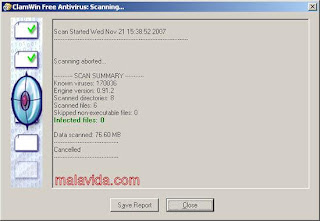
ClamWin is a Free Antivirus program for Microsoft Windows 98/Me/2000/XP/2003 and Vista.
ClamWin Free Antivirus comes with an easy installer and open source code. You may download and use it absolutely free of charge. It features:
- High detection rates for viruses and spyware;
Scanning Scheduler;
- Automatic downloads of regularly updated Virus Database.
- Standalone virus scanner and right-click menu integration to Microsoft Windows Explorer;
- Addin to Microsoft Outlook to remove virus-infected attachments automatically.
The latest version of Clamwin Free Antivirus is 0.93.1
Please note that ClamWin Free Antivirus does not include an on-access real-time scanner. You need to manually scan a file in order to detect a virus or spyware.
ClamWin Free Antivirus is based on ClamAV engine and uses GNU General Public License by the Free Software Foundation, and is free (as in freedom) software.
Portable ClamWin on a USB or Removable Drive
You may use a pre-built portable ClamWin made avaialble by PortableApps.com.
Alternatively follow this guide to make your own portable ClamWin
You can take ClamWin Free Antivirus with you on a USB pen drive, CD or DVD
- Install ClamWin on a host PC with Windows XP or higher
- Copy all the files from "c:\program files\clamwin" to a "clamwin" folder on a removable drive. unins000.exe and unins000.dat files are not needed
- Copy the following files:
1.Microsoft.VC80.CRT.manifest
2.msvcm80.dll
3.msvcm80.dll
4.msvcr80.dll
from "c:\program files\clamwin\bin\Microsoft.VC80.CRT" to the "clamwin\bin" folder on your removable drive.
- Copy this ClamWin.conf (right-click to Save) file to "clamwin\bin" folder on the removable drive (note Standalone=1 setting)
- Create the folowing foldres on the removable drive:
1."clamwin\log"
2."clamwin\db"
3."clamwin\quarantine"

- Copy the database files (main.cvd and daily.cvd) from your database directory on the host PC (default location is "C:\Documents and Settings\All Users\.clamwin\db") to the "clamwin\db" folder on the removable drive.
- That's it, you can now run clamwin.exe from clamwin folder on your removable drive.
Notes:
- It may take a while to load ClamWin.exe depending on the removable drive speed
- If you use ClamWin Free Antivirus on a read-only drive (CD or DVD) your need to burn the latest database before use and won't be able to change preferences.
Click here to download







No comments:
Post a Comment